Table of Contents
By Default Elasticsearch’s aggregation tends to sort your buckets based on count. We want to be able to sort out buckets based on which buckets are “newer”.
One particular use case I always find myself in is that I have logs that have a field called job_id. I’d like to group all the jobs IDs that are the same (using terms aggregation), and then I’d like to sort the list of job ID groups based on which one is the newest.
Pre-requisites
- tested on Elasticsearch 7.9.3
Simplified Example Data and Explanation
Let’s look at a simplified version of our example data so that we understand what we are trying to work with:
{"id": "123", "time": "5pm", "msg": "blahh" },
{"id": "abc", "time": "4pm", "msg": "blahh" },
{"id": "123", "time": "3.30pm", "msg": "blahh" },
{"id": "123", "time": "3pm", "msg": "blahh" },
{"id": "312", "time": "2pm", "msg": "blahh" },
{"id": "312", "time": "1pm", "msg": "blahh" },
You can see that we have 3 unique IDs 123, abc, 312
If we use Elasticsearch’s terms aggregation without any sorting, the default order in which out buckets will be arranged will be:
- 123
- 312
- abc
but the arrangement we want is:
- 123
- abc
- 312
312 should be last because its latest log is the oldest of the 3 IDs.
Actual Elasticsearch Example
Here’s our data:
{"job_id": "123", "datetime": "2023-05-13T22:11:05+00:00", "msg": "sixth" },
{"job_id": "abc", "datetime": "2023-05-13T20:16:05+00:00", "msg": "fifth" },
{"job_id": "123", "datetime": "2023-05-13T19:30:05+00:00", "msg": "fourth" },
{"job_id": "123", "datetime": "2023-05-13T18:40:05+00:00", "msg": "third" },
{"job_id": "312", "datetime": "2023-05-13T16:05:05+00:00", "msg": "second" },
{"job_id": "312", "datetime": "2023-05-13T15:20:05+00:00", "msg": "first" }
Here we use terms aggregation to group our unique IDs:
GET /test-index/_search
{
"size": 0,
"aggs": {
"jobs": {
"terms": {
"field": "job_id.keyword",
"size": 10
}
}
}
}
Here’s the result - As expected, you can see that they are ordered based on* count and not in the order we want:
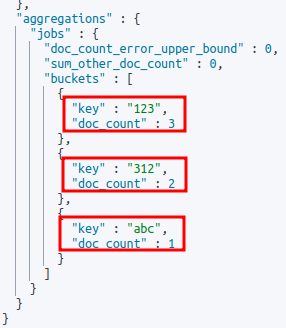
Solution 1 - Using Max aggregation with parent aggregation order key
- We get the latest date value of each bucket using another aggregation called max aggregation.
- We can use the
orderkey on our terms aggregation (job_id) to sort our buckets. - We use the generated ‘latest date’ in our terms aggregation’s order key.
IMPORANT: Be wary that your particular parent aggregation (for me, it’s my terms aggregation) might not have an “order” key so use solution 2 for scenarios like this. I haven’t used all of Elasticsearch’s aggregations, so I’m not sure I can’t say for sure.
GET /test-index/_search
{
"size": 0,
"aggs": {
"jobs": {
"terms": {
"field": "job_id.keyword",
"size": 10,
"order": {
"latest_date": "desc"
}
},
"aggs": {
"latest_date": {
"max": {
"field": "datetime"
}
}
}
}
}
}
And as for the result, you can see that the order of our aggregated buckets is now based on which is the newest:
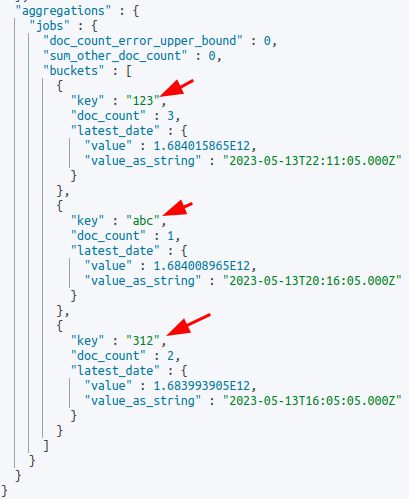
Solution 2 - Using Bucket Sort
Personally I much prefer the first solution since it’s a lot simpler, but Elasticsearch’s bucket sort is another great way to sort our buckets. Bucket sort is much more powerful and can combine a variety of different sorting requirements, but for our use case solution 1 is really all we need.
Essentially the difference with this and the 1st solution is that instead of using the order key as part of the terms aggregation, we basically replace it with a bucket sort aggregation (sort_bucket_by_latest_date) at the same level as the max aggregation (named latest_date).
GET /test-index/_search
{
"size": 0,
"aggs": {
"jobs": {
"terms": {
"field": "job_id.keyword",
"size": 10
},
"aggs": {
"latest_date": {
"max": {
"field": "datetime"
}
},
"sort_bucket_by_latest_date": {
"bucket_sort": {
"sort": [
{
"latest_date": {
"order": "desc"
}
}
]
}
}
}
}
}
}
The result (the same):
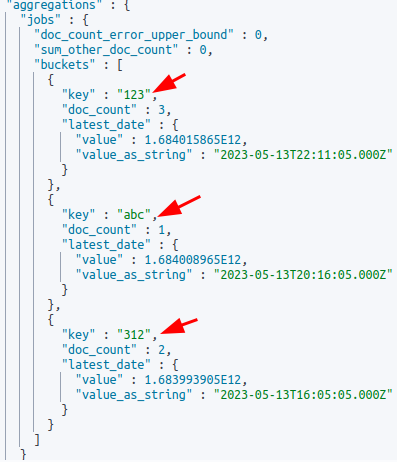
Conclusion
Thanks for reading! I’ve struggled with this problem a lot, and it’s caused a lot of unexpected hidden bugs (I’d always try to figure out why my logs are missing) and so I hope this helps you!
If you’ve got other ways of achieving this sorting capabilitiy, I’d be very curious to know too!
John