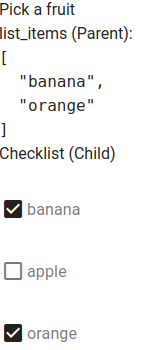Table of Contents
It’s been a good three years since I last wrote something, but anyways here we are.
Passing Props in Vue 3 is a one-way operation going from Child to Parent. This is quite normal for frameworks like Vue, and it’s also normal that you use an emit event to send a value from child to parent. Vue 3 uses v-model in order to simplify this whole process.
In this Example we use:
- Vue 3 (I code in Composition API but you can easily convert this to Options API)
- Vuetify 3 Framework (optional)
TLDR - Just show me the code
Parent Component (shows counter):
<template>
<p>Parent counter: {{ state.counter }}</p>
<br>
<Child v-model="state.counter"></Child>
</template>
<script setup>
import Child from './Child.vue';
import { reactive } from 'vue';
const state = reactive({
counter: 0
})
</script>
Child Component (shows and update counter):
<template>
<!--
We also show the counter on the child component to demonstrate that the counter
on the parent and child components are in sync
-->
child counter: {{ props.modelValue }}
<br>
<!-- We emit a value to the parent component to increment/decrement the parent counter -->
<v-btn @click.stop="e => $emit('update:modelValue', props.modelValue + 1)">+</v-btn>
<v-btn @click.stop="e => $emit('update:modelValue', props.modelValue - 1)">-</v-btn>
</template>
<script setup>
// Outputs
defineEmits(['update:modelValue'])
// Inputs
const props = defineProps(['modelValue'])
</script>
It should look something like this:
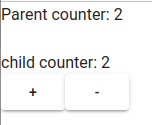
Understanding How Props are Passed to Child and updated values are emitted to Parent Components
In Vue, to pass values to from parent to child, we use v-bind e.g.
<Child v-bind:msg="some_value"/>
or short hand,
<Child :msg="some_value" />
Then we would emit an updated value from the Child Component to update the value in the Parent Component e.g.
<Child :msg="some_value" @update_msg="e => update_msg(e)" />
Here you can see that we use v-bind to pass "some_value" to the msg prop. Then, the Child component emits an event called “update_msg” to which we assign our updater function to.
We can simplify this process of passing a prop and updating using emit using v-model
realistically all v-model does in the previous example, is:
// With v-bind and a custom update function
<Child :msg="some_value" @update_msg="e => update_msg(e)" />
// With v-model
<Child v-model="some_value" />
IMPORTANT: In order to achieve this you need to do 2 things:
- Name the Child Component’s prop
"modelValue"(If your child component accepts multiple props, you only need to name the prop that you will later update to this) - Name the emit that is responsible for emitting the update value back to the parent,
"update:modelValue".
Keep Reading, Examples Below
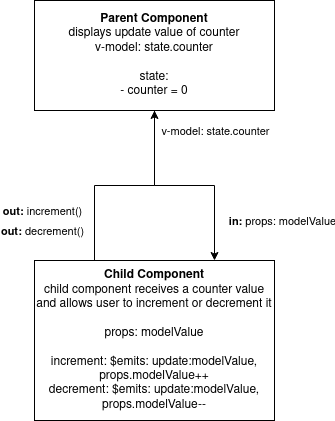
Code example of this is above in the TLDR section
Example 2 - Creating a custom Component to wrap around a Vuetify Component(s) and passing props and emits throught
In this example we have a Page called <FormPage> where we print a list of fruits. We then have a Child component in the Page called <CustomList> which takes in the list of fruits as a prop and allows you to select which fruits to activate via checkbox.

FormPage Component (Parent Component):
<template>
Pick a fruit
<br>
list_items (Parent):
<pre>{{ state.list_items }}</pre>
<CustomList v-model="state.list_items"></CustomList>
</template>
<script setup>
import CustomList from './CustomList.vue';
import { reactive } from 'vue';
const state = reactive({
list_items: []
})
</script>
CustomList Component (Child Component):
<template>
<p>Checklist (Child)</p>
<br>
<!--
we use v-bind:model-value because we are getting our model value from props
which is read-only. We then use the @update:model-value to emit the updated
value from the v-checkbox
-->
<v-checkbox v-for="item in list_items" density="compact" :value="item" :label="item" :model-value="props.modelValue"
@update:model-value="$event => $emit('update:modelValue', $event)"></v-checkbox>
</template>
<script setup>
const list_items = ["banana", "apple", "orange"]
// Inputs
const props = defineProps(['modelValue'])
// Outputs
defineEmits(['update:modelValue'])
</script>
It should look like this: